🔍 Check Who Follows Back – Fast & Secure. 🔍
Follow-Back Checker PRO+
Analyze your Instagram followers and track changes over time
Step 1: Upload Your Instagram Data
Download your data First, Watch our Tutorial
Analyzing Your Data
This may take a moment depending on your follower count…
Your Results
0 accounts-
No results yet. Upload your data to begin.
Your Analysis History
Rate This Tool
Your feedback helps us improve the experience for everyone.
Thank You!
We appreciate your feedback and will use it to make this tool even better.
🔴Easily identify which users are not following you back on Instaram with our secure and efficient Follow-Back Checker. At CarryPali Network, we ensure that your information is fully protected and kept private. No one else has access to your data. Follow these simple steps to upload your information and let our tool do the rest!
START NOW
How to Do It:
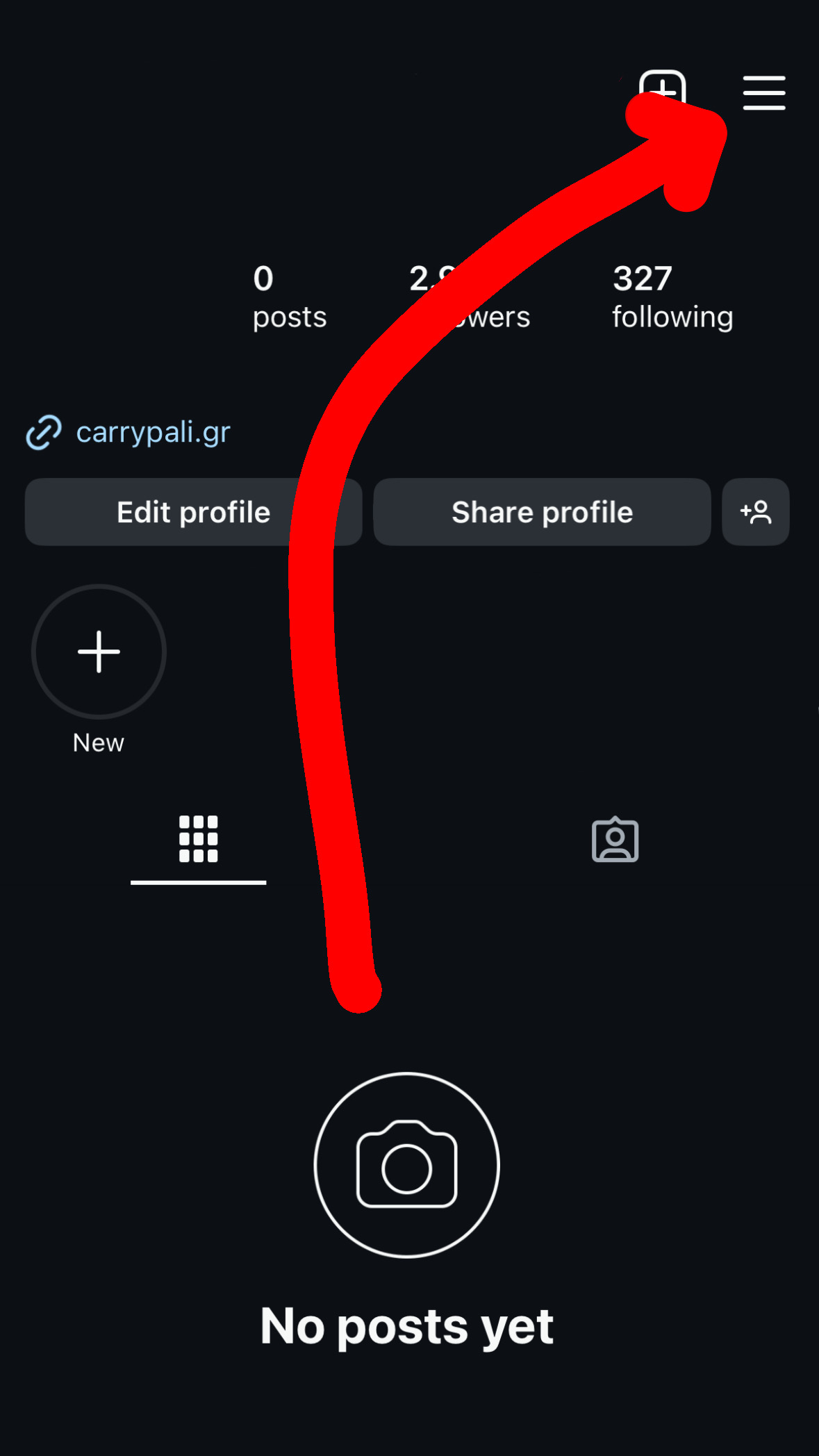
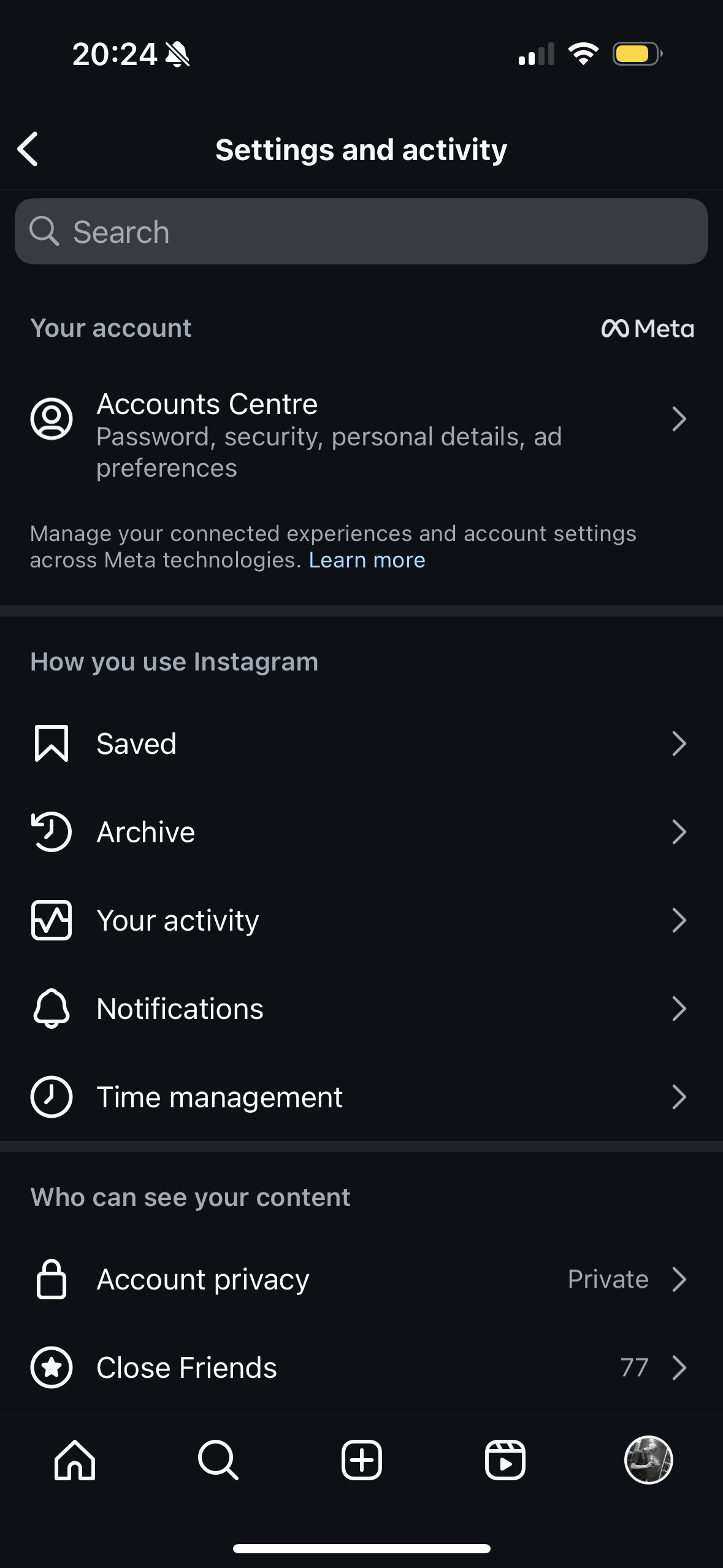
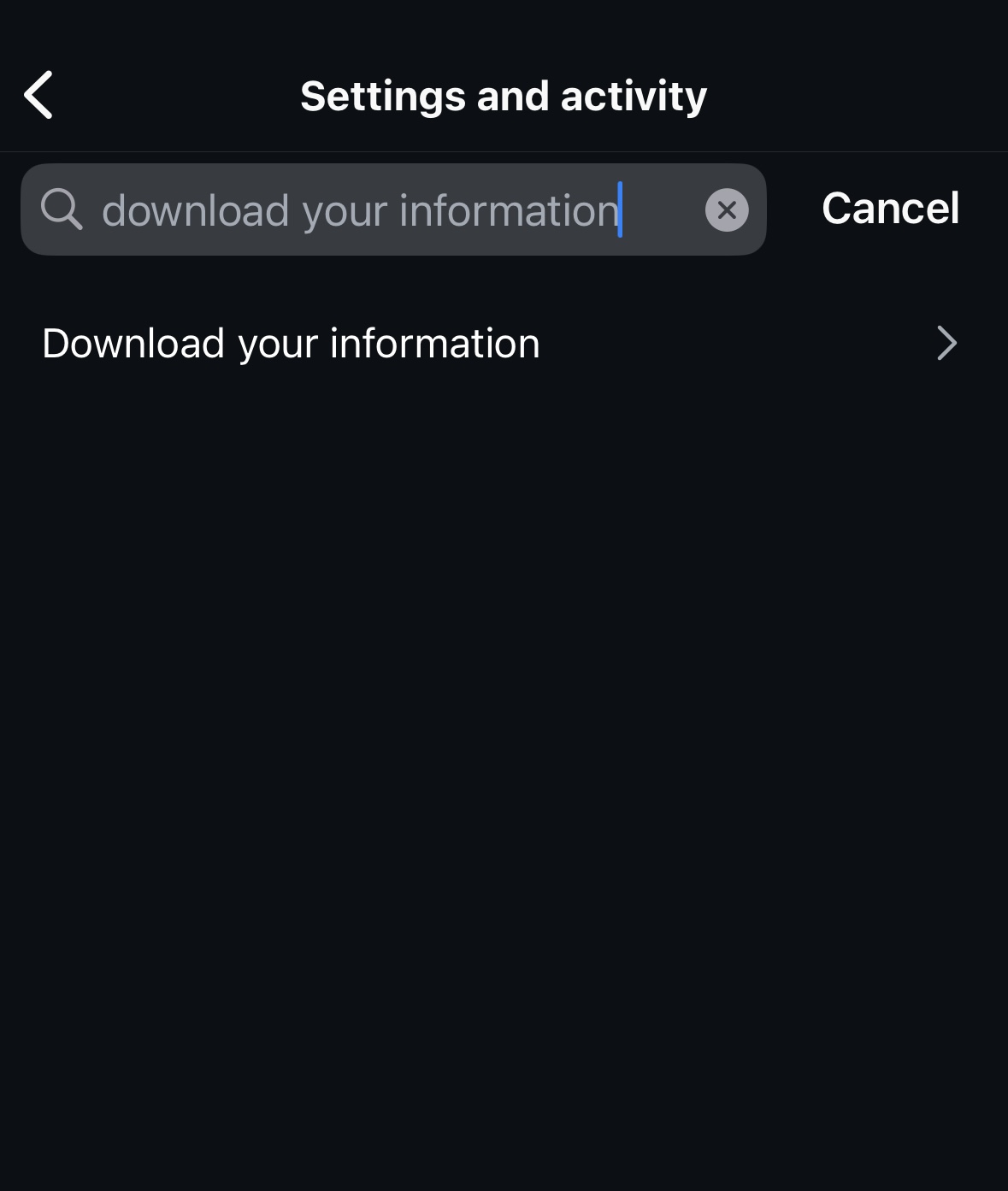
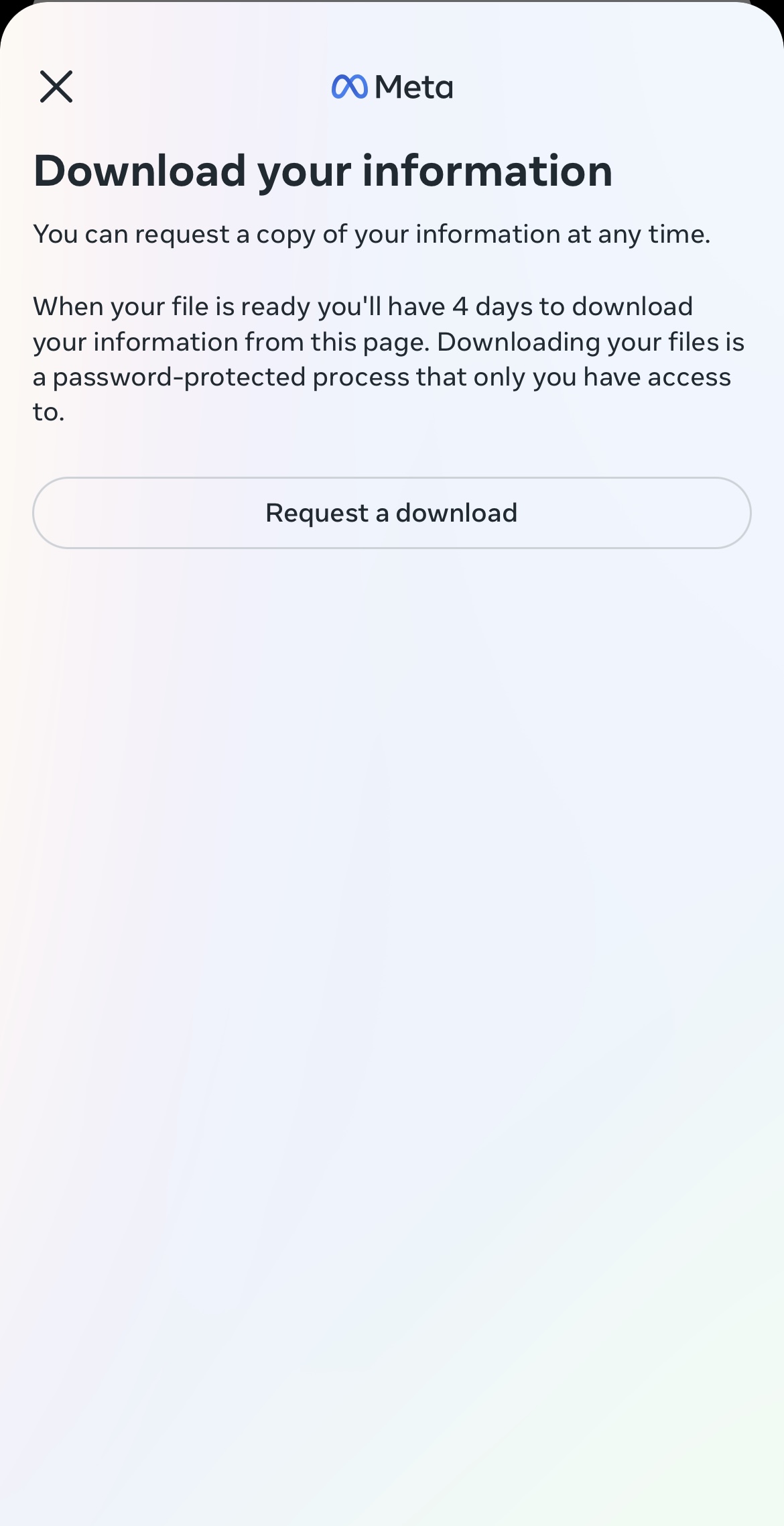
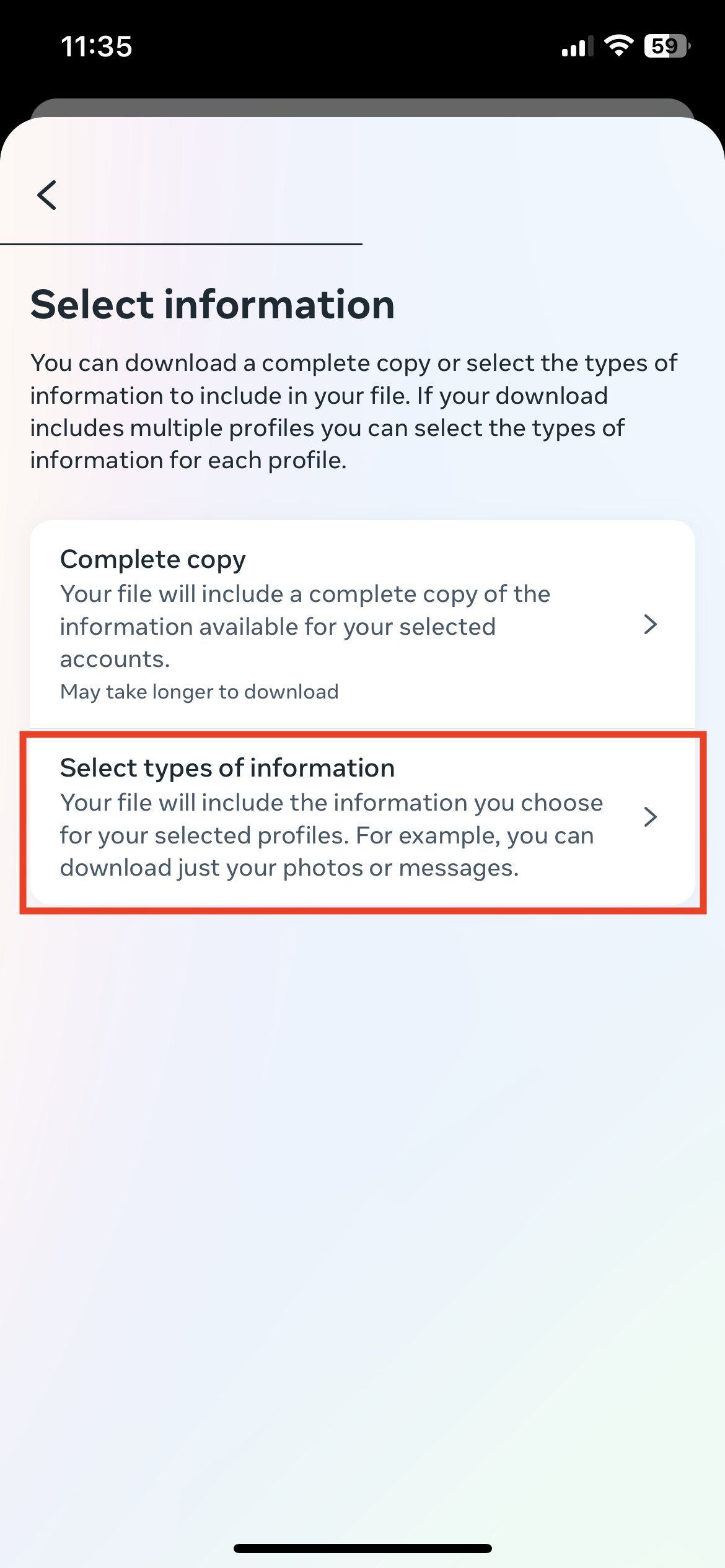
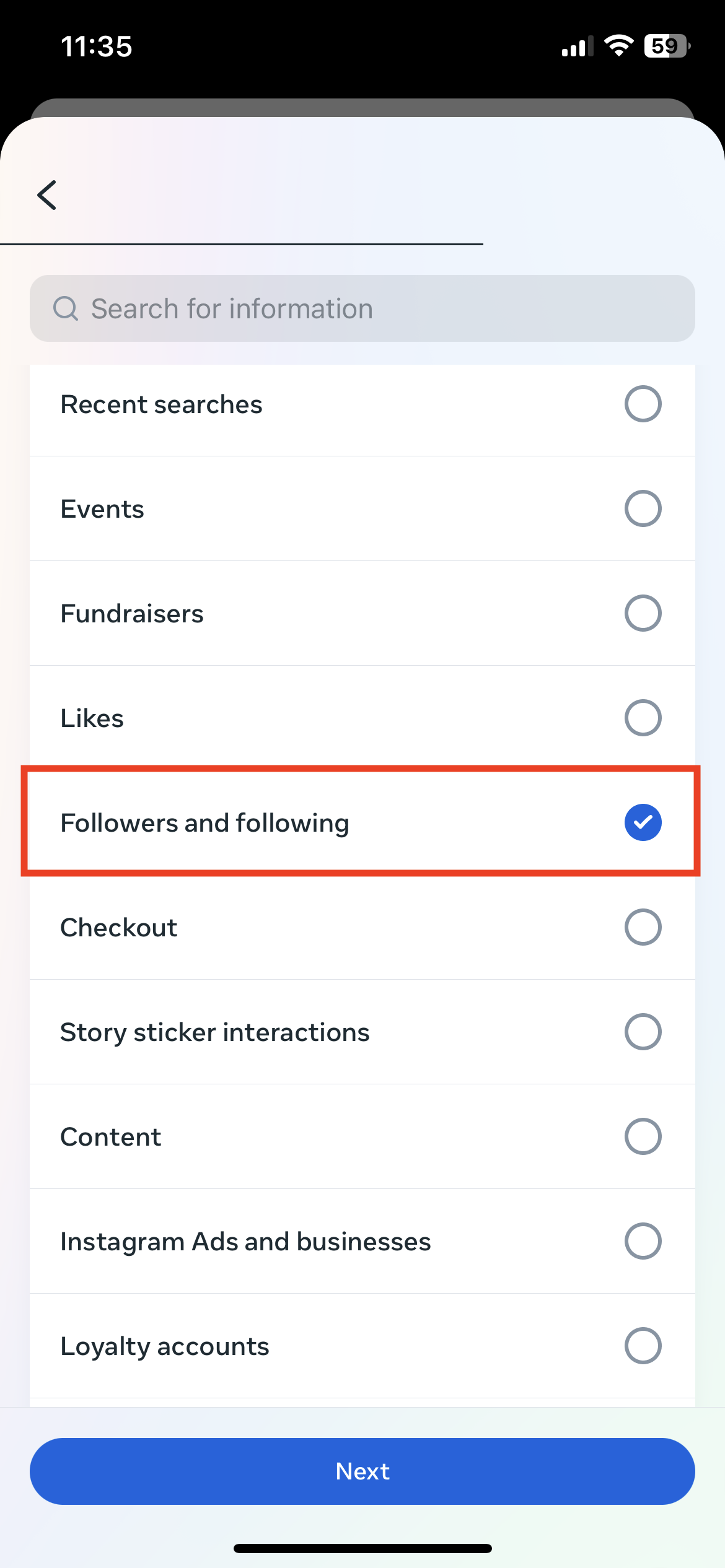
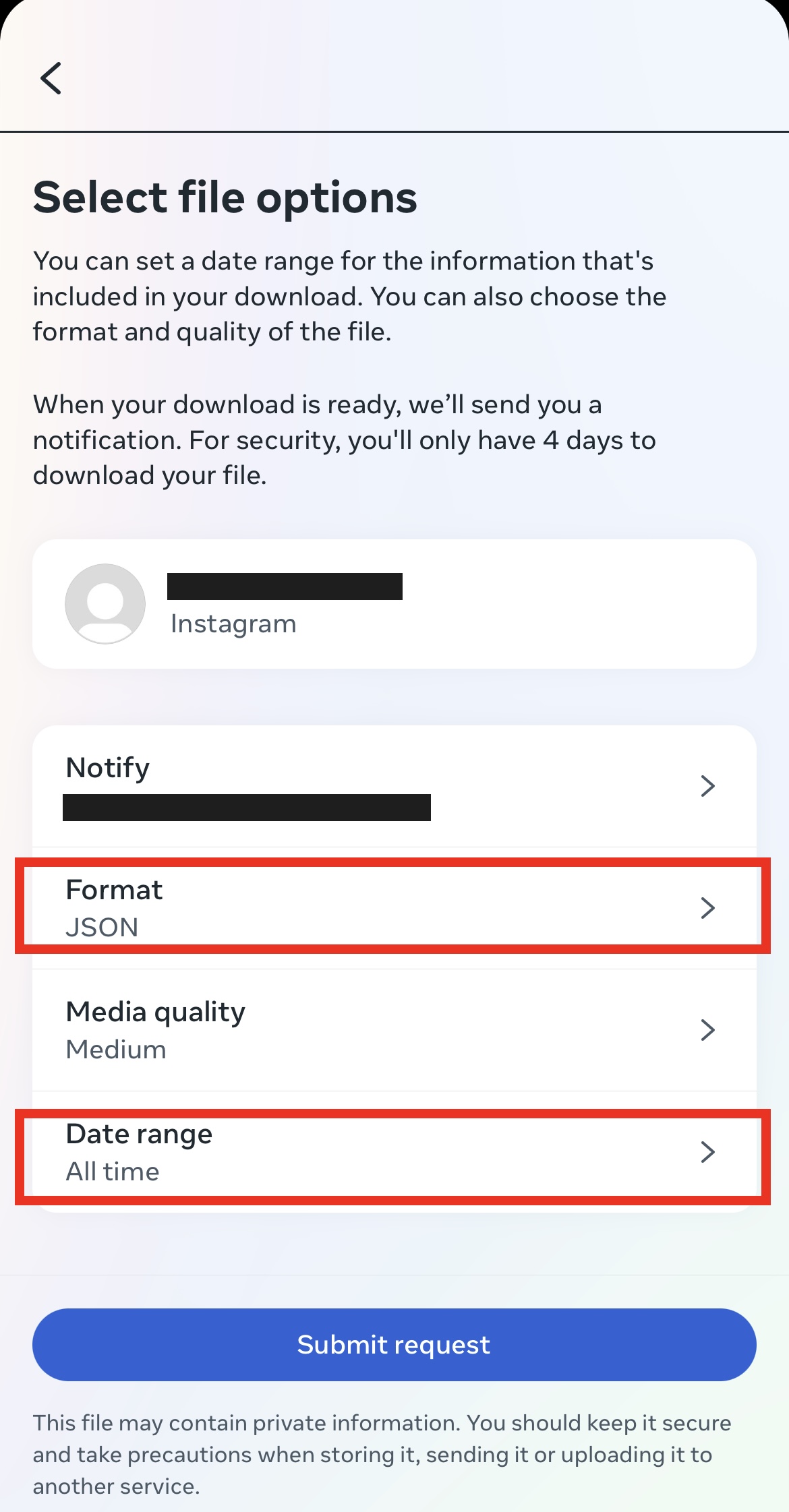
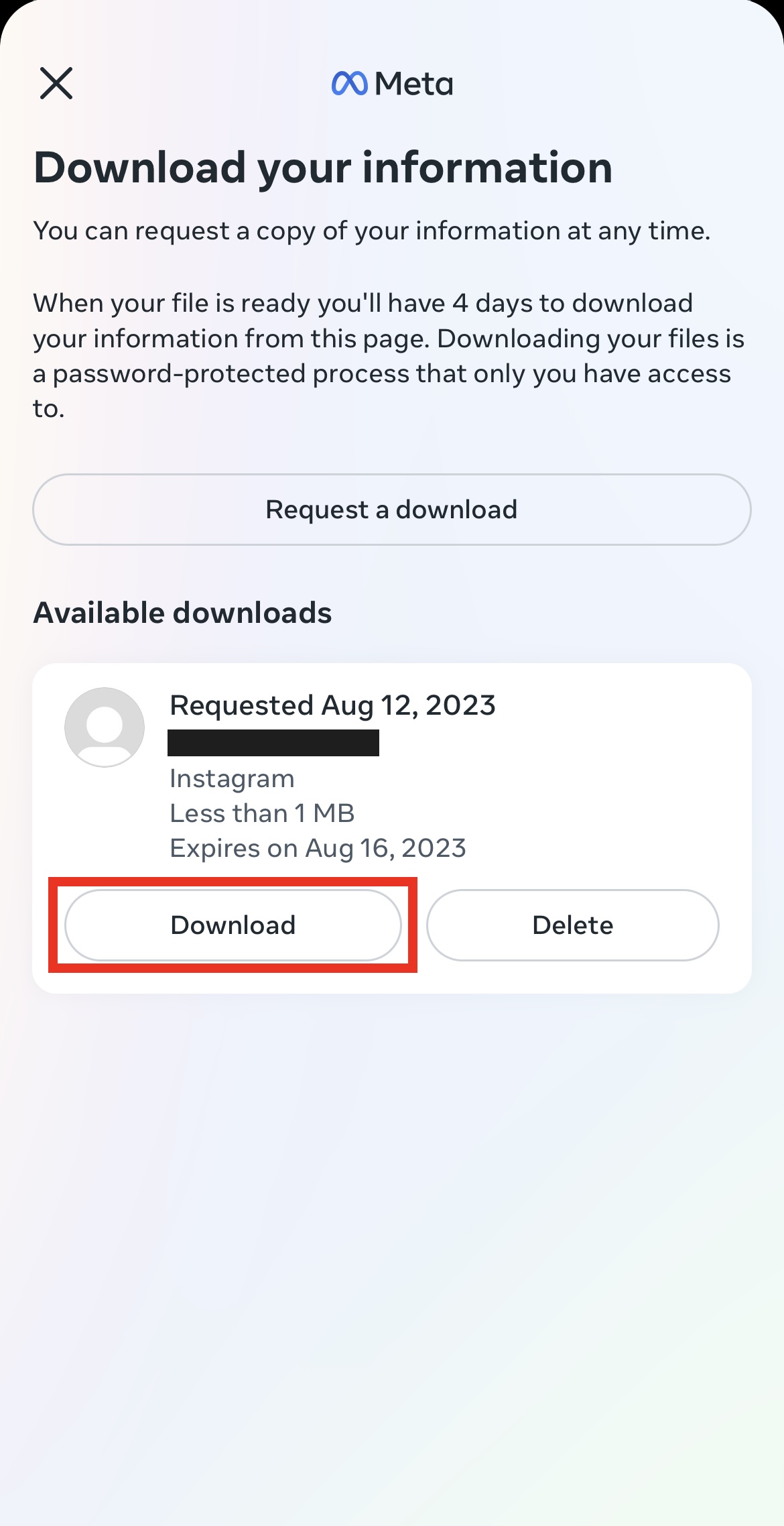
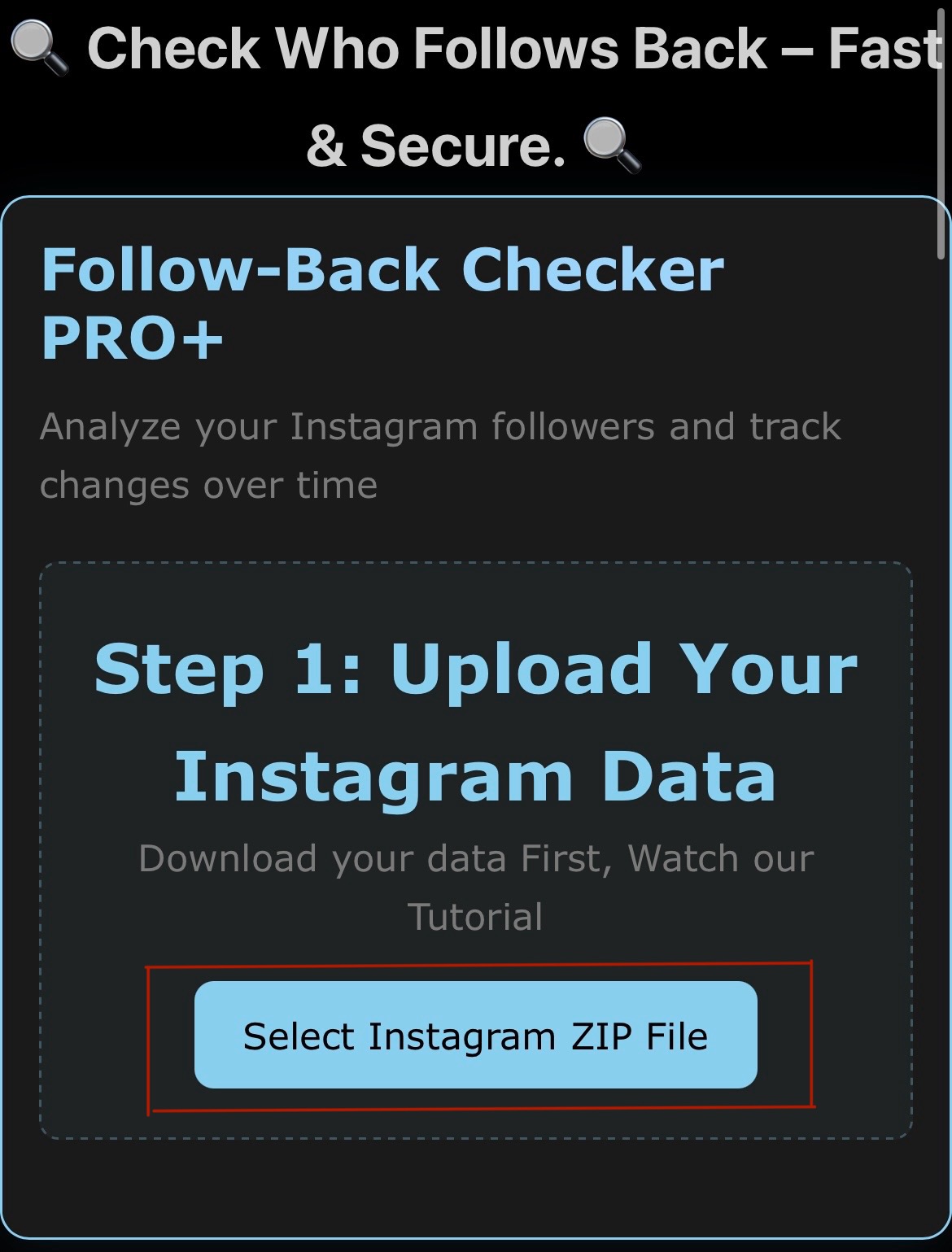
⚠️Attention:
To view different results, you need to download multiple files each time. Please note that using the same file will yield the same results.
- 1️⃣ Go to Settings:
- Open your Instagram app and go to your profile.
- Tap on the three horizontal lines in the top right corner to open the menu.
- Select “Settings.”
- 2️⃣ Search Results:
- In the Settings menu, search “Download your information.”
- 3️⃣ Download Your Information:
- Scroll down and choose “Download your information.”
- Select “Download or transfer information.”
- 4️⃣ Select Your Profile:
- Choose the data you want to download.
- Select “Some of your information.”
- 5️⃣ Followers and Following:
- Specifically select the “Followers and following” data.
- 6️⃣ Download to Device:
- Set the format to JSON.
- Set the date range (Suggested: All Time).
- Tap “Download” and save the file to your device.
- Put your Instagram Password on App (So the App allows you to download the files, your password is invisible to us)
- 7️⃣ Upload to CarryPali Network:
- Upload the downloaded JSON file into the designated upload box
- Press “Analyze Your Followers” Button
One response to “Follow-Back Checker for Instagram”
-
This tool really helped me find those fake friends. I also purchased Premium plan to see who really unfollowed me and it’s really worth !! 10/10

Leave a Reply